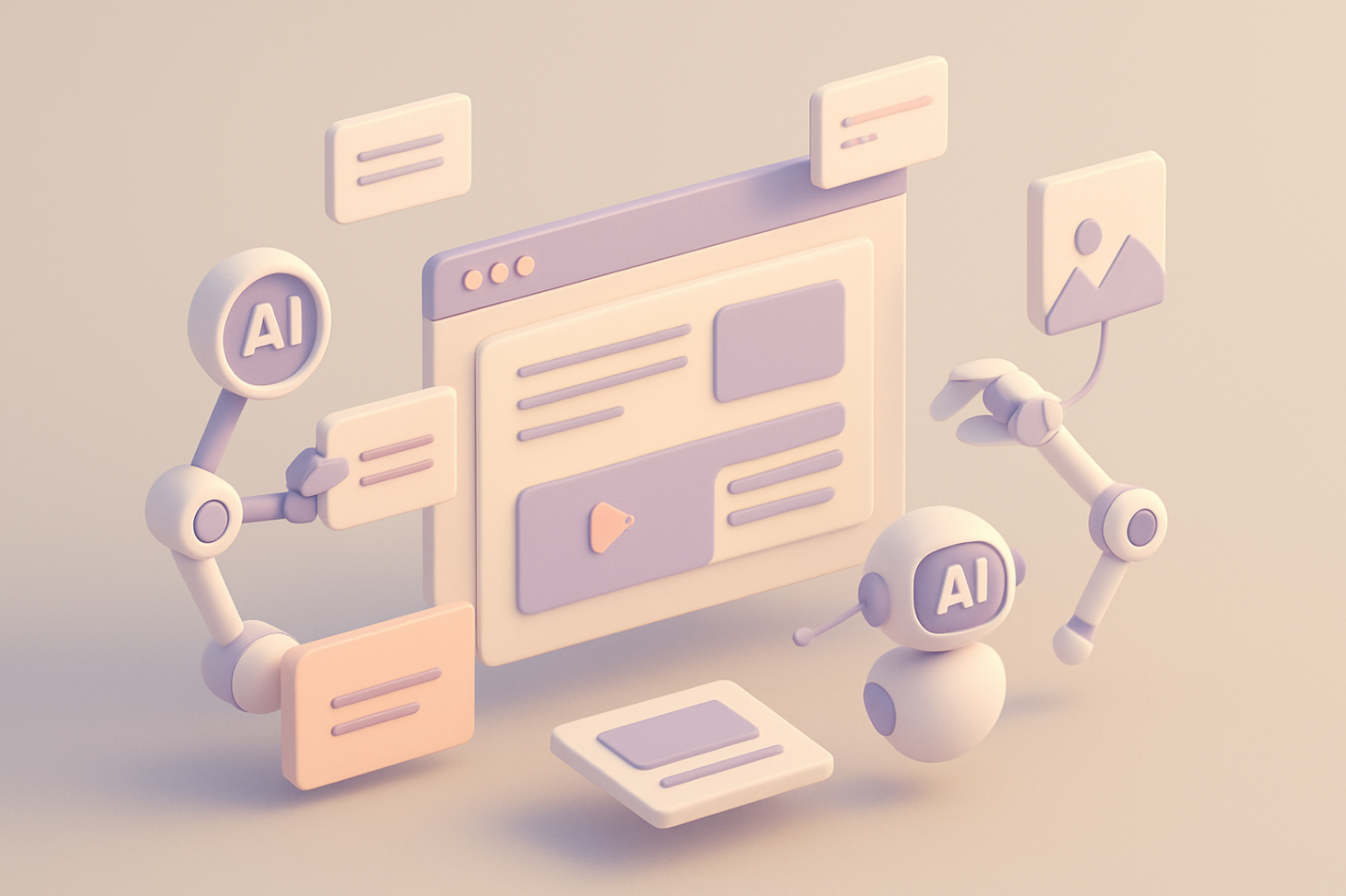
Why I Wrote This Guide
If you’re running a business in 2025 and still don’t have a website, you’re missing out on more than just customers — you're missing control. I’ve spent over a decade helping small businesses launch their brands online. I’ve seen founders waste weeks and thousands of dollars on outdated workflows, when what they needed was a fast, visual way to get their business online and evolving. This guide is my answer: a real-world walkthrough for using AI to build your website in minutes — not months.
What Is an AI Website Builder — and Why It Matters Now
An AI website builder is exactly what it sounds like: a platform that uses artificial intelligence to generate a full website based on a short description of your business. You don’t need to code. You don’t even need to write copy or hunt for images. You just describe what you do — and AI handles the structure, the content, and the design.
Why is this a game changer?
- Speed: You can go from idea to online in under an hour.
- Cost: You don’t need a developer, designer, or marketer.
- Accessibility: Anyone can use it — not just techies.
This matters because business today moves fast. Testing ideas, launching offers, and iterating your online presence is not a luxury — it’s survival.
Who Should Use an AI Website Builder
If you relate to any of these, you're the target audience:
- You’re launching a new product or testing a startup idea.
- You need a landing page for a campaign or online offer.
- You’re a freelancer or coach building a personal brand.
- You’re tired of wrestling with complex site builders or relying on expensive freelancers.
In short: if you need a website but don’t want the cost or complexity, AI website builders are built for you.
From Prompt to Publish: How It Works
Here’s what the flow looks like when you use an AI website builder like Turbologo:
- You describe your project. Example: “I run a small interior design business focused on modern spaces.”
- AI builds your site. It generates a layout, sections, headlines, text content, and image blocks.
- You customize. Change fonts, palettes, or copy. Add a call-to-action. Swap out images.
- You publish. Instantly. With or without your own domain.
- You edit anytime. No dev needed.
What to Look for in an AI Website Builder
Not all tools are created equal. Here’s what to evaluate:
- Speed and UX: Can you build in minutes — or do you hit a wall of options?
- Quality of AI content: Are the texts usable or full of fluff?
- Design standards: Does it look polished on desktop and mobile?
- SEO capabilities: Can you edit metadata, control indexing, and add analytics?
- Export and ownership: Do you get full access to the code or hosting options?
Expert Tip: “Good AI website builders don’t just save time — they reduce friction. Look for one that writes decent content, picks good design defaults, and lets you fine-tune the essentials.”
Put simply, your AI site builder should feel like a partner — it should propose smart defaults, generate workable copy, and get you to a polished first version without slowing you down.
Comparing the Top AI Website Builders
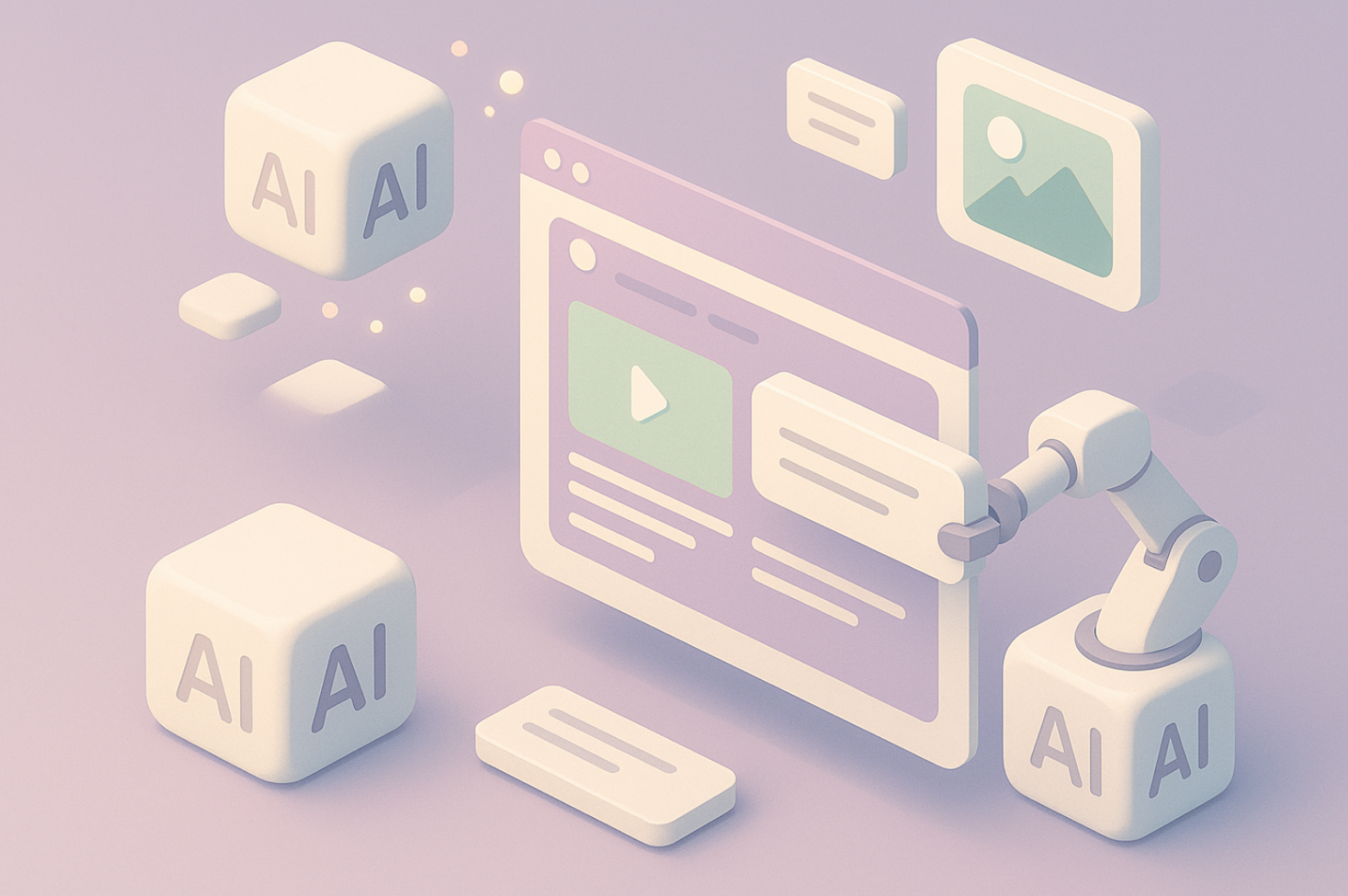
| Tool | Best For | SEO Settings | Custom Domain | Free Plan |
|---|---|---|---|---|
| Turbologo | Speed + Simplicity | Yes | Yes | Yes |
| Wix AI | Visual variety | Partial | Yes | Yes |
| Hostinger AI | Ecommerce MVPs | Yes | Yes | Limited |
| Framer AI | Designers, Portfolios | Limited | Yes | No |
Turbologo is especially strong for entrepreneurs who want to combine brand creation and site creation in one platform — and do it in their language, without bouncing between tools.
Real Use Cases
- Marta, a freelance marketer, launched her service landing page in 30 minutes.
- Luis, a startup founder, tested 3 MVP ideas in a weekend — all with different websites.
- Carla, a yoga teacher, created a full site, logo, and business cards — with no designer.
 FAQs
FAQs
Yes — especially when your description is specific. Good builders don’t just use templates; they adapt layouts and copy to your context.
If the tool supports SEO basics like meta tags, fast load time, and responsive design — yes.
Some tools allow export, others don’t. Turbologo lets you export the site code on paid plans.
The Branding Angle: Don’t Forget Your Logo
Building a site without a visual identity is like opening a store with no sign. If you don’t already have a logo, most AI builders won’t help you. However, there are tools like Turbologo that can help you out. It includes an AI-powered logo generator that helps you create a unique logo alongside your site — in the same workflow. This way, your brand stays consistent across pages, social banners, and business cards.
Looking to create a logo for your website? Turbologo’s generator helps you do it in minutes.
Final Thoughts: It’s About Momentum
If you’ve been stuck in the planning stage, chasing the perfect layout or comparing dozens of platforms — stop. The value of AI in 2025 isn’t just automation. It’s acceleration.
A good AI site builder like Turbologo gives you momentum. It helps you get started, test ideas, and evolve your online presence without waiting on anyone.
You don’t need to build the final version of your website today. But you do need to ship version one. Because done is better than perfect.
Share this post
Leave a comment
All comments are moderated. Spammy and bot submitted comments are deleted. Please submit the comments that are helpful to others, and we'll approve your comments. A comment that includes outbound link will only be approved if the content is relevant to the topic, and has some value to our readers.

Comments (0)
No comment