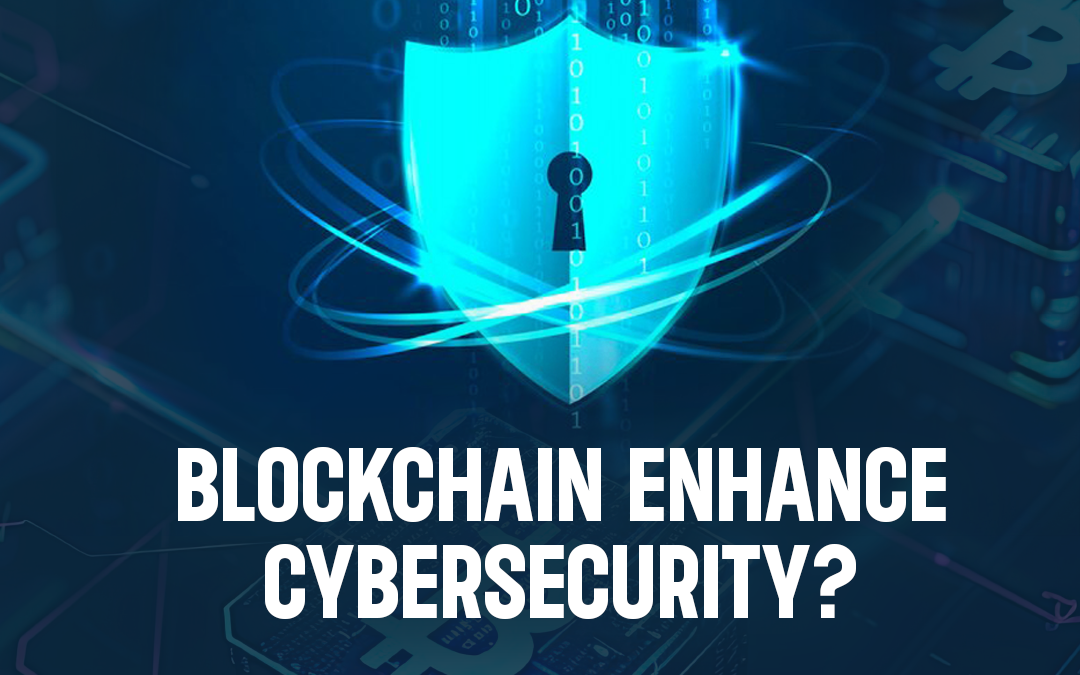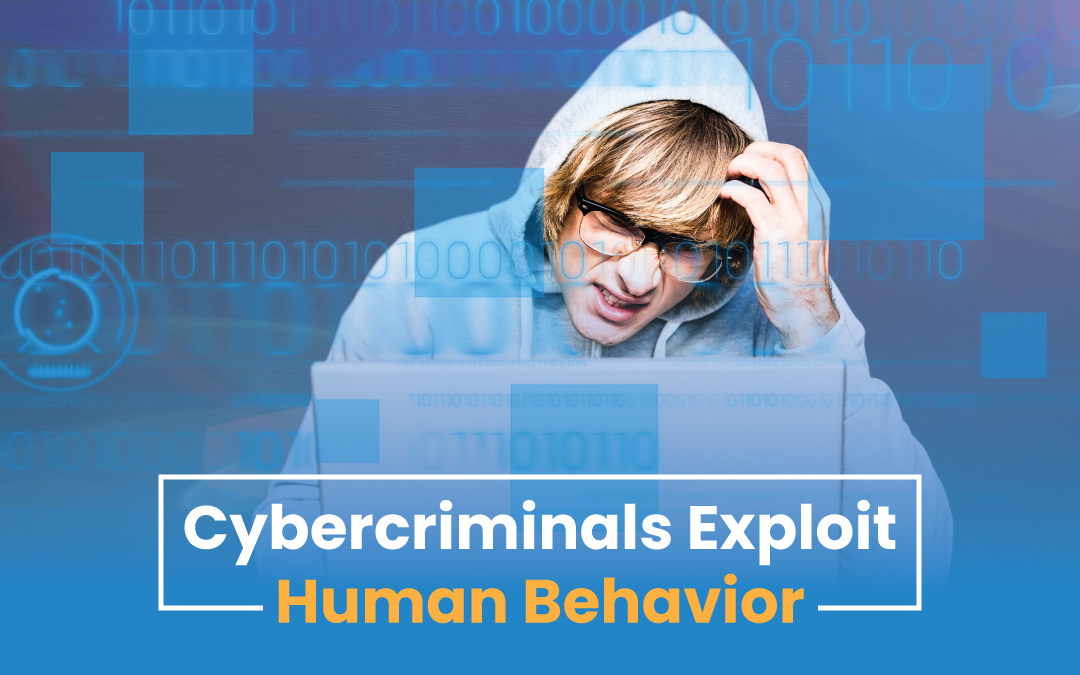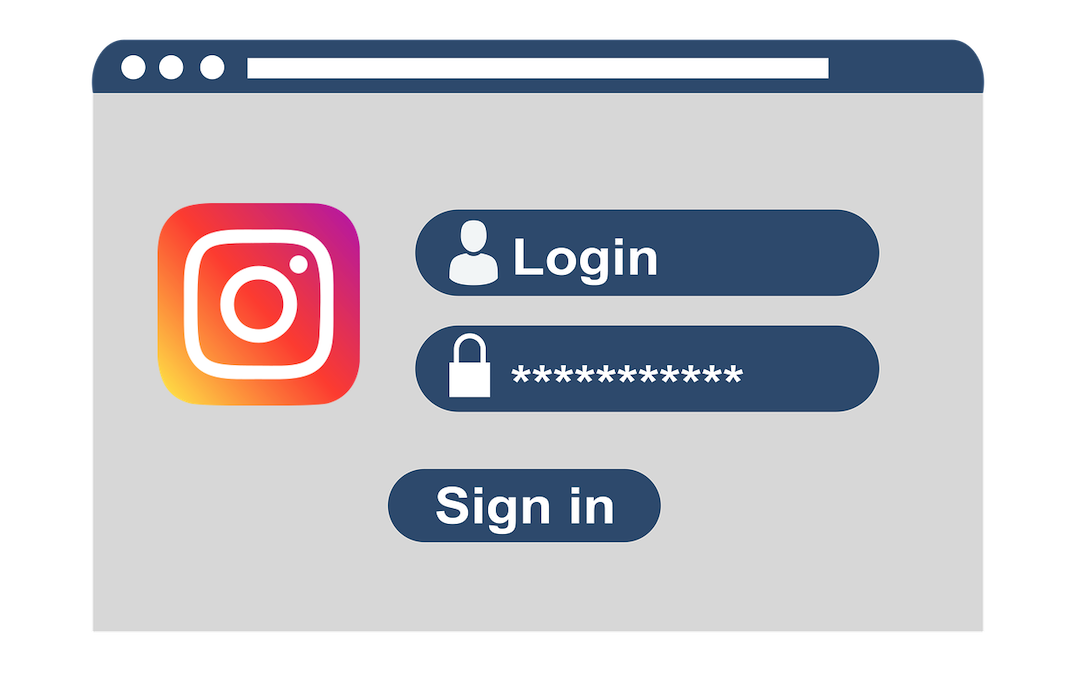Maintaining privacy on the internet is becoming increasingly difficult. Every social network, email service, or classified ad site requires a significant amount of personal data, which is then used for advertising purposes. When creating an account on a social network or messenger, information about you becomes accessible to all your contacts as soon as you provide your phone number. Imagine how uncomfortable it can be to use an "anonymous" messenger or dating app where the service automatically suggests your profile in the recommendations list for friends, relatives, acquaintances, and former colleagues.