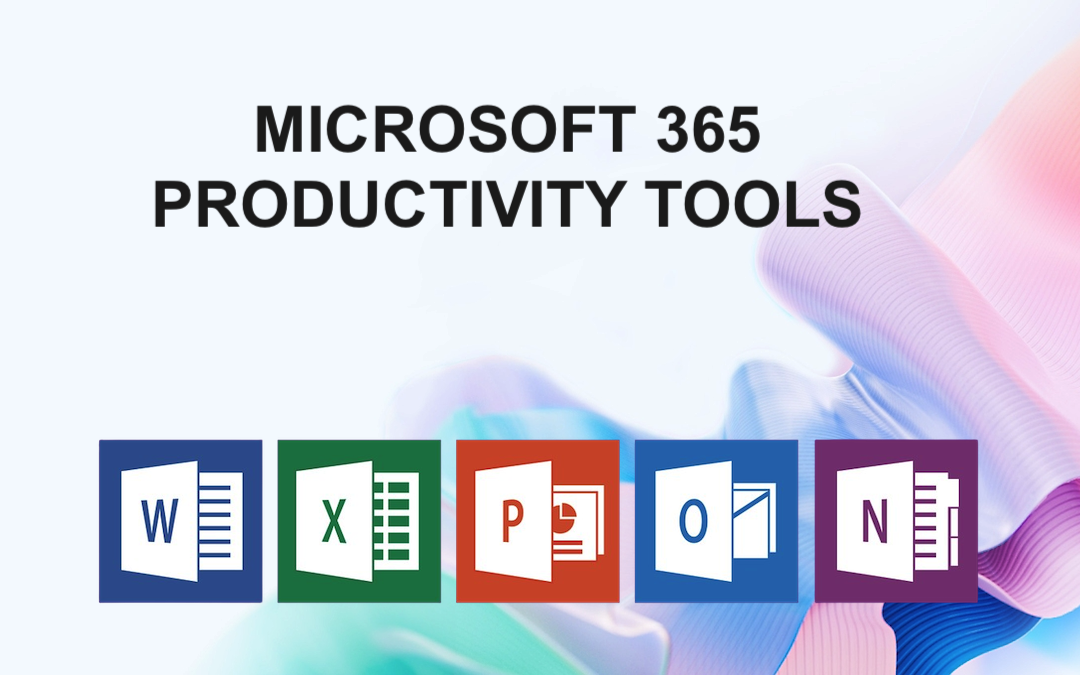
Microsoft 365 is a powerful productivity suite that offers a range of tools to help individuals and businesses manage their work efficiently. However, there are many third-party tools and plugins available that can further enhance the functionality of Microsoft 365 and help users get more done in less time. In this post, we'll explore 10 tools that can help you boost your productivity with Microsoft 365.
1. Microsoft To Do
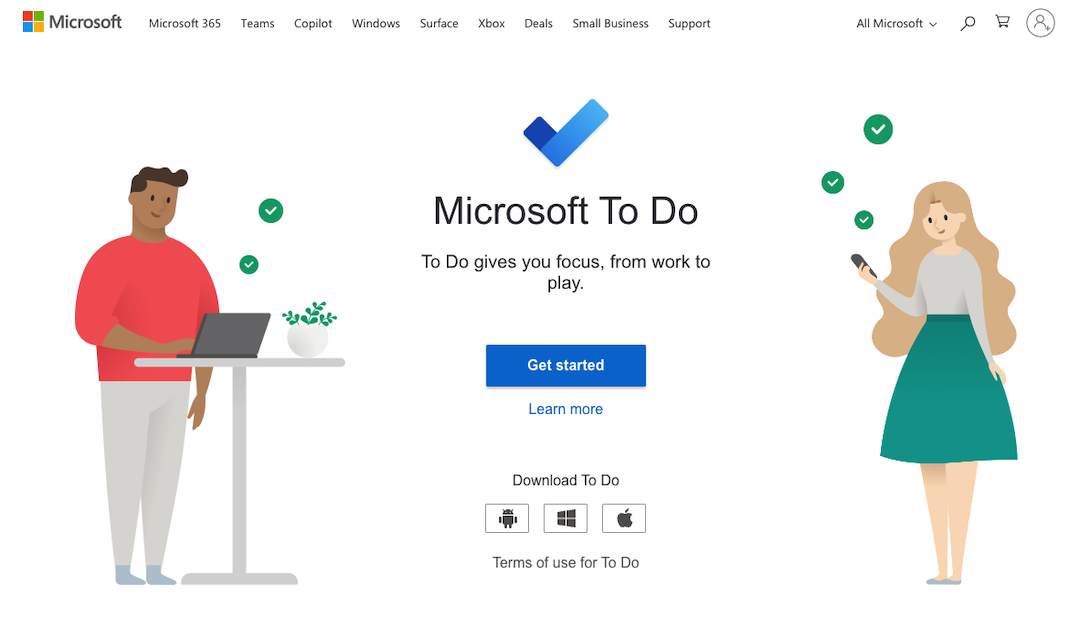
Microsoft To Do is a task management tool that integrates seamlessly with Outlook and Microsoft Planner. With To Do, you can create and manage your tasks, set reminders, and prioritize your work. This tool is perfect for individuals who want to stay organized and focused.
2. Trello
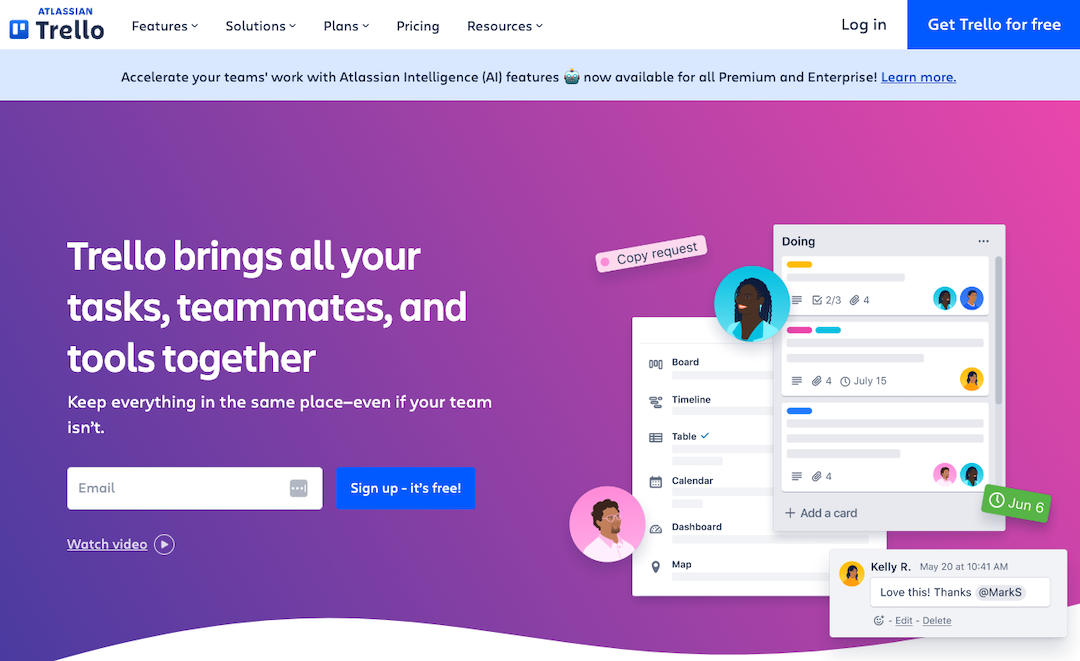
Trello is a project management tool that integrates with Microsoft Teams. With Trello, you can visualize your work, create boards, lists, and cards, and collaborate with your team. This tool is perfect for teams who want to streamline their workflow and boost productivity.
3. Evernote
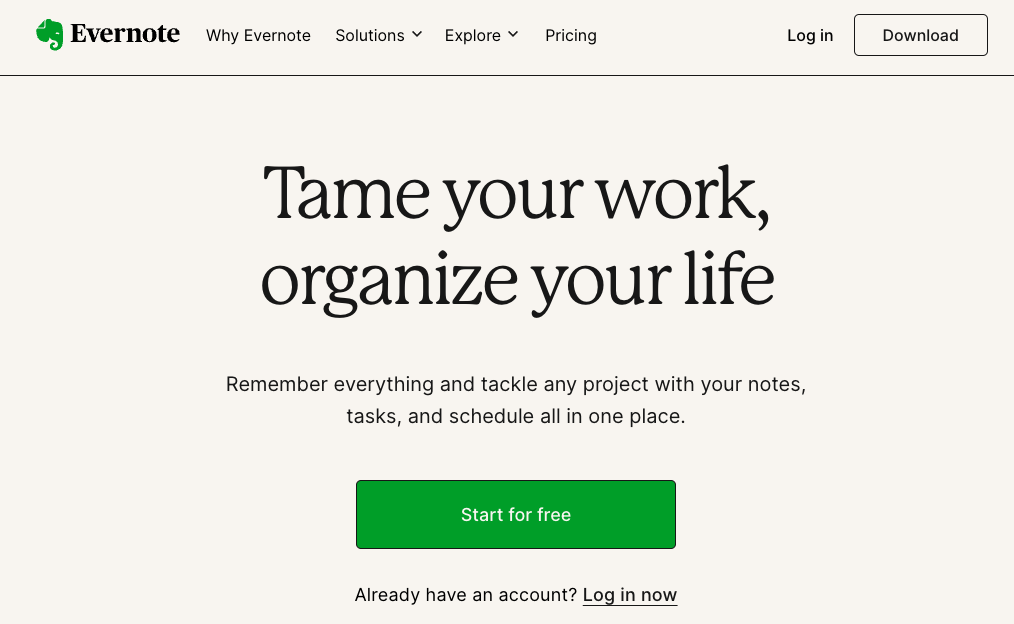
Evernote is a note-taking tool that integrates with Microsoft Outlook. With Evernote, you can capture ideas, information, and inspiration on the go. This tool is perfect for individuals who want to stay organized and focused.
4. RescueTime

RescueTime is a time management tool that tracks how you spend your time on your computer. With RescueTime, you can get insights into your productivity, identify time-wasting habits, and optimize your workflow. This tool is perfect for individuals who want to stay focused and productive.
5. Grammarly
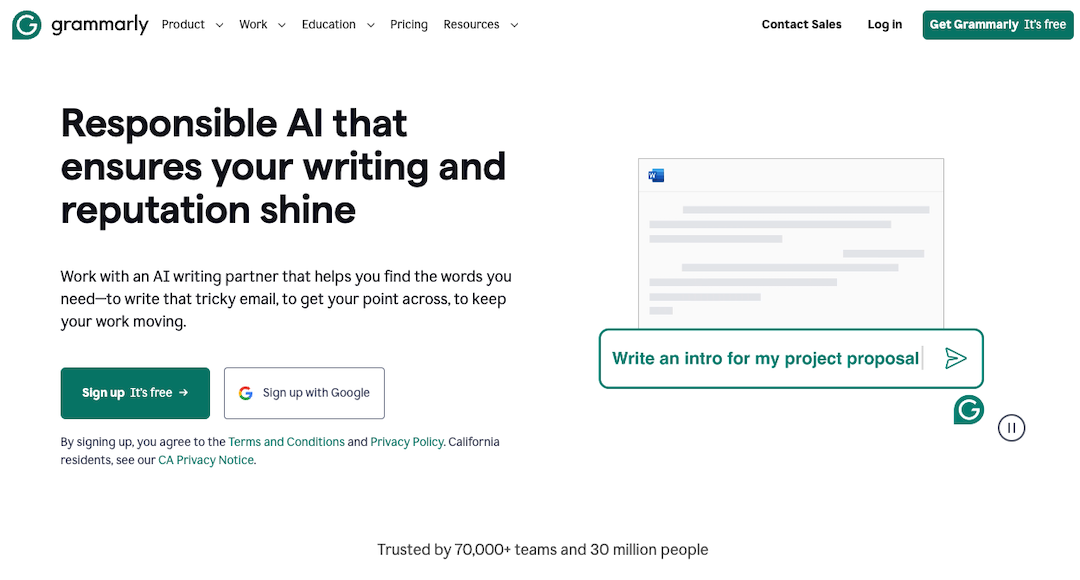
Grammarly is a writing tool that checks grammar, spelling, and punctuation. With Grammarly, you can ensure that your writing is clear, effective, and error-free. This tool is perfect for individuals who want to improve their writing skills.
6. SlideBazaar PowerPoint Plugin
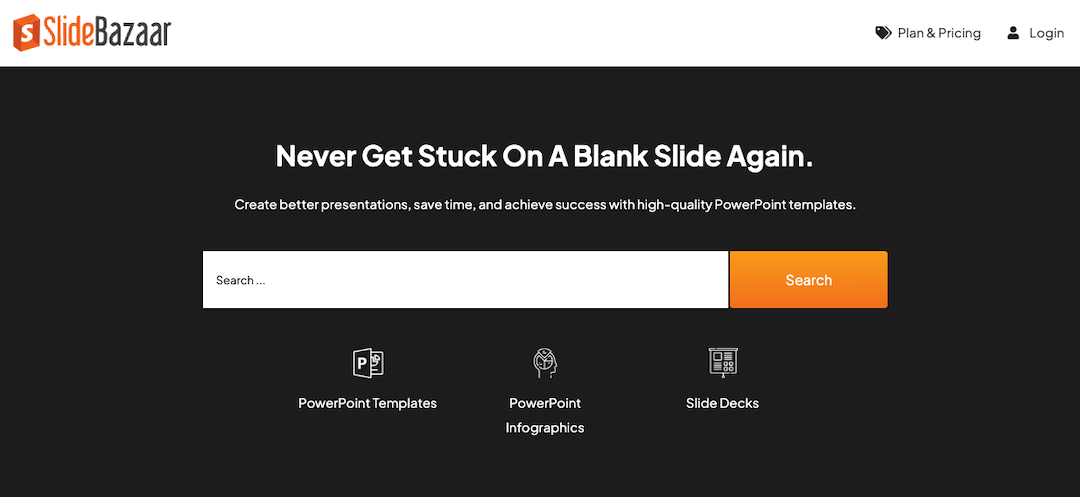
The SlideBazaar PowerPoint plugin is a powerful tool that offers a range of PowerPoint templates and design elements. With this plugin, you can create professional-looking presentations in minutes, without needing to have design experience.
7. Microsoft 365 Business
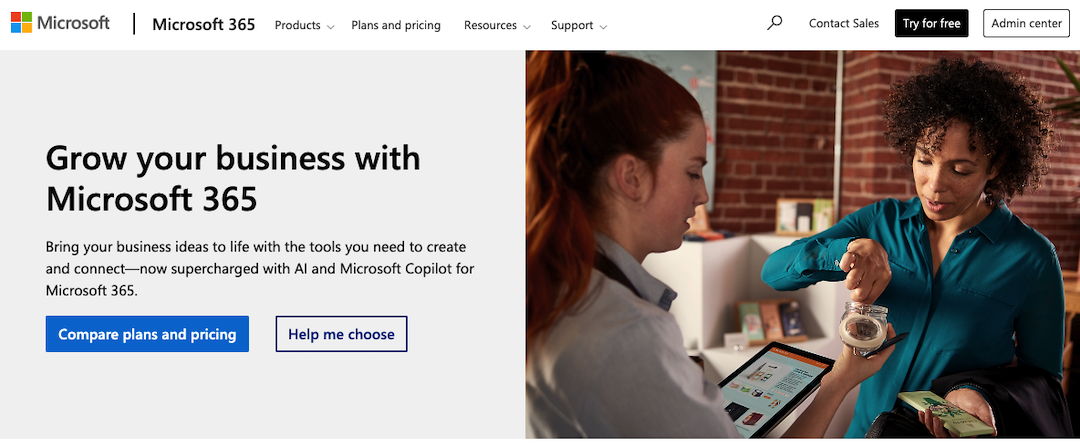
Microsoft 365 Business is a suite of productivity tools that includes Microsoft Teams, SharePoint, and more. With Microsoft 365 Business, you can enhance collaboration, streamline workflows, and boost productivity.
8. Adobe Creative Cloud
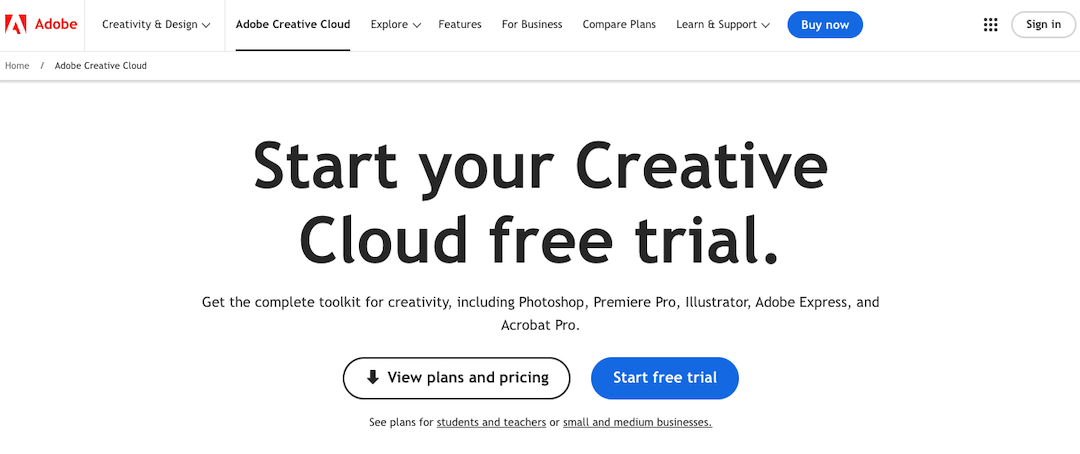
Adobe Creative Cloud is a suite of creative tools that includes Photoshop, Illustrator, and more. With Adobe Creative Cloud, you can fuel your innovation and design, and create stunning visual content.
9. Asana
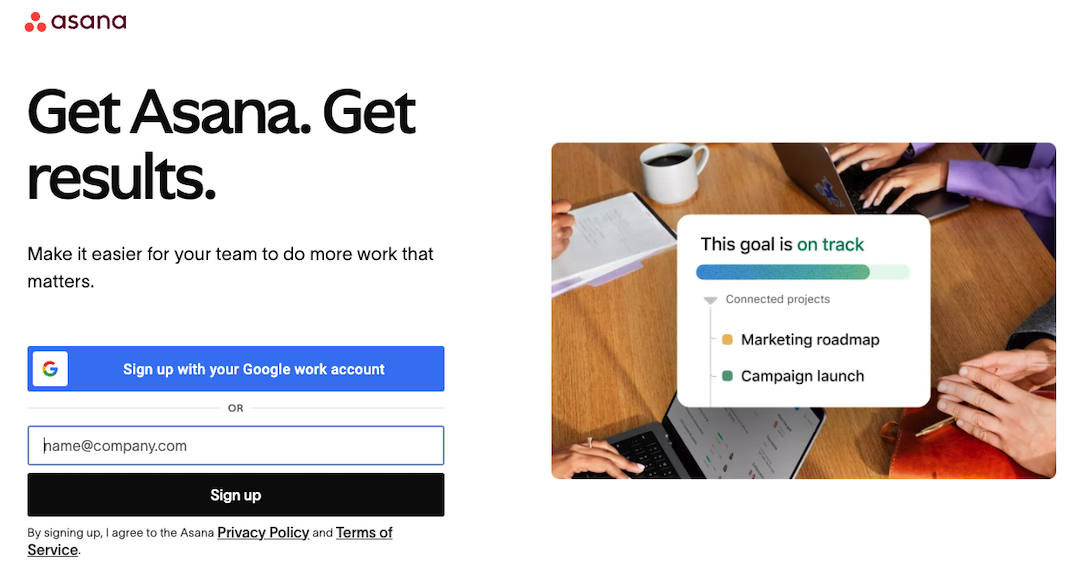
Asana is a project management tool that integrates with Microsoft Teams. With Asana, you can streamline your workflows, create tasks, and collaborate with your team.
10. DocuSign
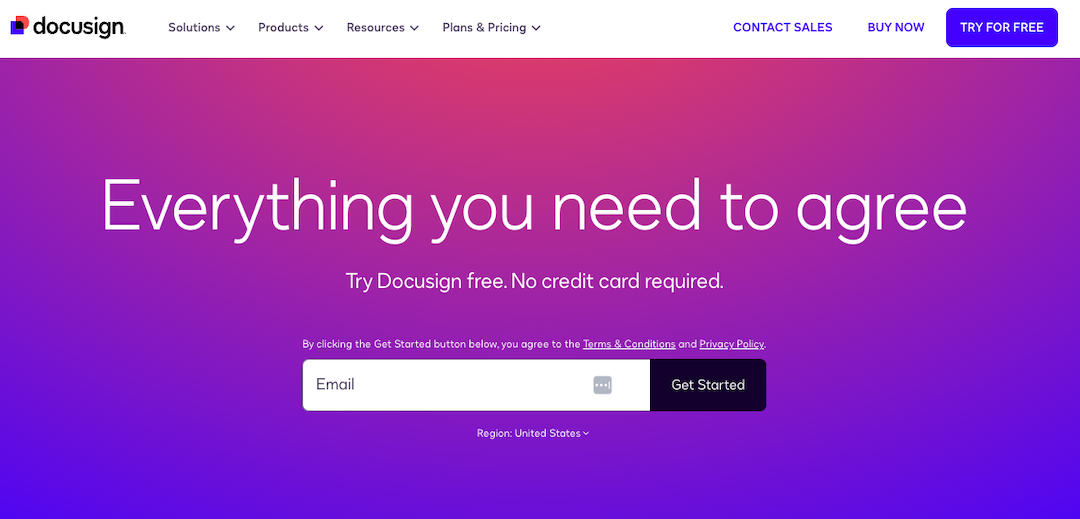
DocuSign is a digital signature tool that integrates with Microsoft Word and PowerPoint. With DocuSign, you can simplify document signing and management, and streamline your workflow.
Conclusion
The 10 productivity tools described in the article can help you boost your productivity with Microsoft 365. Whether you're an individual or a team, these tools can help you stay organized, focused, and productive. By leveraging these tools, you can achieve more with Microsoft 365 and take your productivity to the next level.
Share this post
Leave a comment
All comments are moderated. Spammy and bot submitted comments are deleted. Please submit the comments that are helpful to others, and we'll approve your comments. A comment that includes outbound link will only be approved if the content is relevant to the topic, and has some value to our readers.


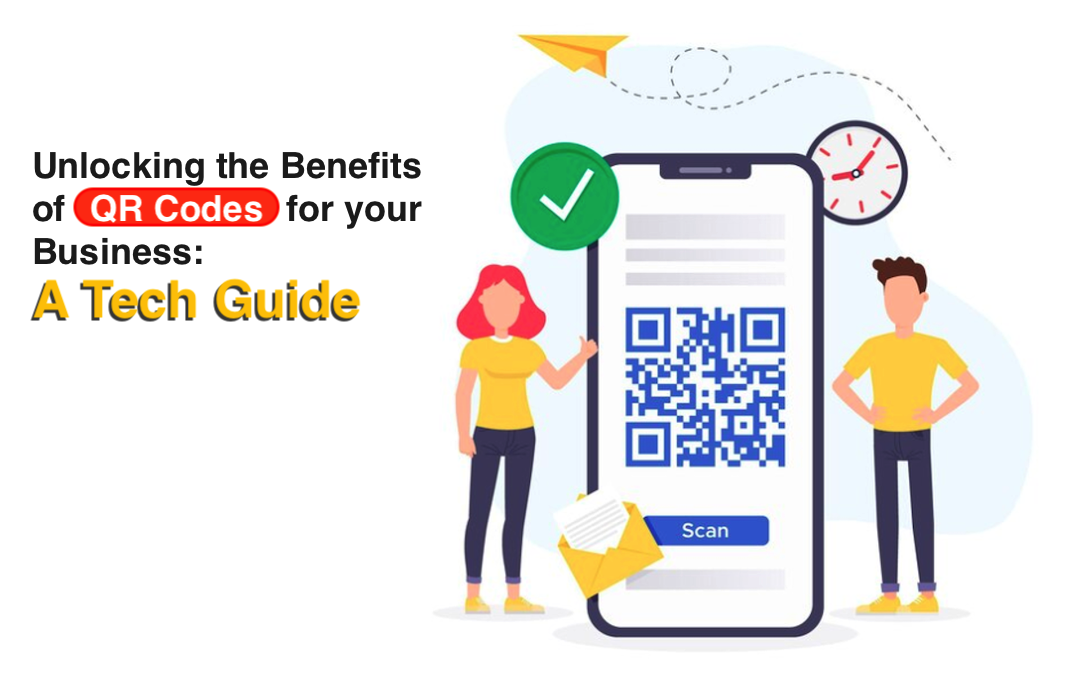
Comments (0)
No comment