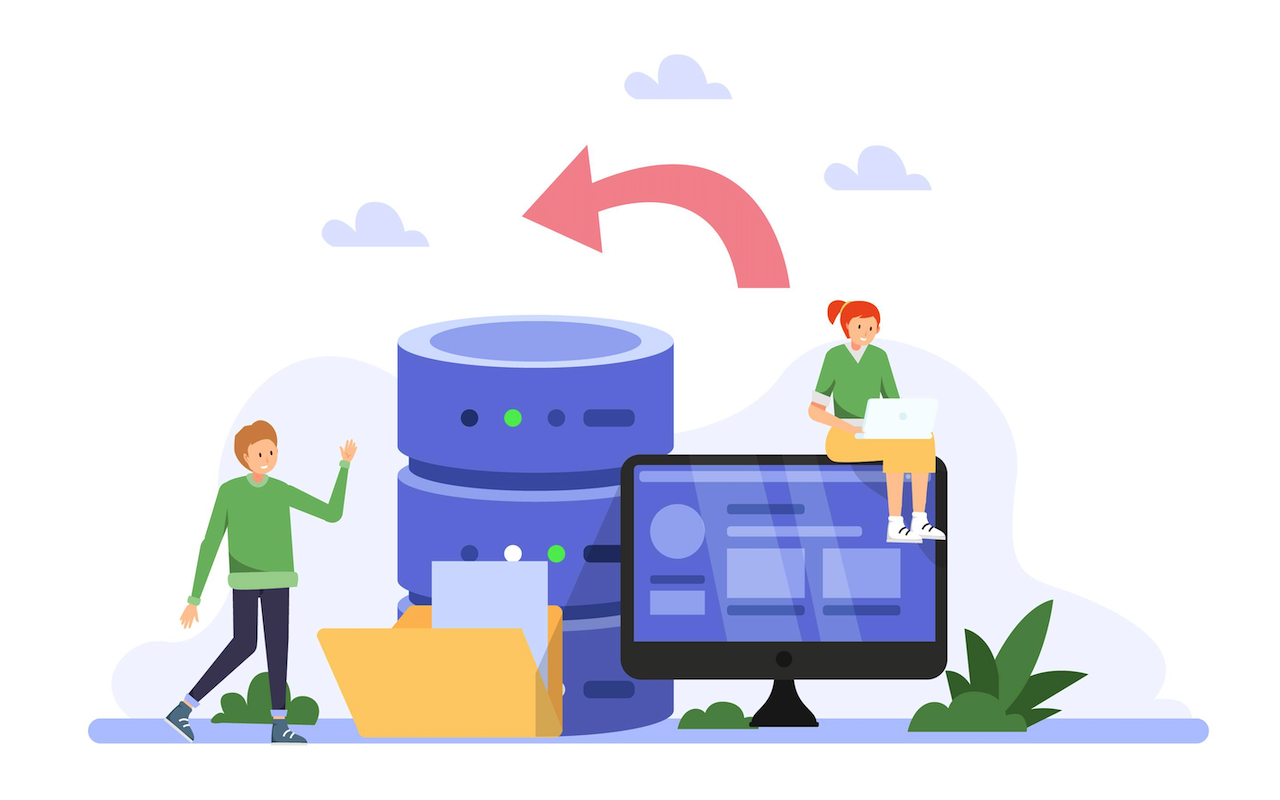
In today's fast-paced software development environment, agility and efficiency are critical. Continuous Integration and Continuous Deployment (CI/CD) have become essential practices for modern development teams, streamlining workflows, reducing errors, and accelerating updates. For developers working with Microsoft’s robust web framework, ASP.NET, a reliable hosting environment can make or break your CI/CD pipeline. Let’s explore how ASP.NET hosting supports developers in building, testing, and deploying web applications more effectively and why it matters.
Understanding CI/CD in the Modern DevOps Landscape
Before diving into the benefits of hosting, it’s essential to understand what CI/CD entails.
- Continuous Integration (CI): Involves automatically merging and testing code changes from multiple contributors into a shared repository. It ensures that integration issues are caught early and that the codebase remains stable.
- Continuous Deployment (CD): Goes a step further by automating the release of tested code to production. Once new code passes tests, it’s pushed live without human intervention, ensuring rapid iteration and fast delivery of features or fixes.
Together, CI/CD form the backbone of agile development, enabling teams to move quickly without sacrificing quality.
Why ASP.NET is Ideal for CI/CD
ASP.NET, a Microsoft framework for building web applications and APIs, is designed with performance, scalability, and enterprise-grade security in mind. When integrated with CI/CD practices, ASP.NET becomes even more powerful. Its compatibility with tools like Azure DevOps, GitHub Actions, Jenkins, and TeamCity allows developers to build robust automation pipelines. Moreover, ASP.NET supports containerization via Docker and orchestration using Kubernetes, which are essential for scalable CI/CD in microservices architectures. These features, combined with Visual Studio integration, make ASP.NET a developer-friendly platform for continuous delivery.
The Role of Hosting in CI/CD Success
While tools and frameworks are critical, hosting plays a foundational role in enabling seamless CI/CD. A reliable hosting platform tailored for ASP.NET applications ensures:
1. Optimized Server Environment
ASP.NET applications require Windows-based hosting environments that support .NET versions, IIS configurations, and SQL Server integrations. A good host will offer a pre-configured infrastructure, saving developers time during deployment.
2. Staging and Production Support
CI/CD pipelines often deploy to staging environments before going live. A capable ASP.NET hosting service will support multiple environments with seamless transitions, making it easier to test, validate, and roll out updates.
3. Automation-Friendly Architecture
The hosting provider should support FTP/SFTP, Git integration, RESTful APIs, and PowerShell access, enabling automated deployment scripts and integration with CI/CD tools.
4. High Uptime and Performance
CI/CD helps release features quickly, but this speed is useless if the app isn’t available or runs slowly. An ASP.NET hosting provider with high uptime guarantees and SSD-based infrastructure ensures that your CI/CD efforts lead to reliable, high-performing applications.
How ASP.NET Hosting Facilitates CI/CD
When developers choose the right hosting solution, they unlock a range of benefits that streamline CI/CD:
Streamlined Code Deployment
Hosting platforms that integrate with Git repositories allow developers to push code directly from their version control system. Combined with CI tools, this enables automatic testing and deployment without manual uploads.
Custom Build Pipelines
ASP.NET-friendly hosts often provide custom build configurations and scripting environments. This allows teams to tailor pipelines according to their specific application needs, including running unit tests, creating build artifacts, and deploying them seamlessly.
Rollbacks and Recovery
CI/CD processes should include the ability to revert to a previous stable version. Hosting providers that offer snapshot backups and versioning allow quick recovery in case a deployment goes wrong.
Secure Deployment Channels
Security is paramount. ASP.NET hosting should provide secure deployment channels, including encrypted FTP, secure shell access, and HTTPS for API endpoints. This ensures that every stage of CI/CD maintains integrity and privacy.
Integration with DevOps Tools
The best ASP.NET hosting providers integrate seamlessly with popular CI/CD tools, including:
- Azure DevOps: Full pipeline management with native ASP.NET support
- GitHub Actions: Automates workflows and deployment right from your GitHub repository
- Jenkins: A widely used automation server that can build and deploy ASP.NET applications
- Bitbucket Pipelines: Supports ASP.NET Core builds and deployments through YAML-based configuration
Hosting platforms that support webhooks, build triggers, and environment variables make these integrations effortless.
Cost-Effective Scaling
One often overlooked benefit of good hosting is cost control. With modern ASP.NET applications often running in cloud-native environments, hosts that offer scalable plans such as pay-as-you-go or container-based scaling allow businesses to align their CI/CD processes with actual usage. This means you pay for what you use and scale automatically as your deployment needs grow.
Final Thoughts
CI/CD has revolutionized the way developers build, test, and release software. For ASP.NET developers, the synergy between framework and infrastructure is crucial. A dependable hosting partner not only provides the technical foundation for your application but also enhances the speed, stability, and security of your delivery pipeline. If you’re looking to take full advantage of CI/CD with your .NET projects, consider choosing a provider that specializes in ASP.NET web hosting. With the right hosting support, your team can innovate faster, deploy smarter, and deliver more reliable applications to users every time.
Featured Image by Freepik.
Share this post
Leave a comment
All comments are moderated. Spammy and bot submitted comments are deleted. Please submit the comments that are helpful to others, and we'll approve your comments. A comment that includes outbound link will only be approved if the content is relevant to the topic, and has some value to our readers.

Comments (0)
No comment