
What Is The Distance?
Distance is the measurement that analyzes how far apart two objects are. There are certain units including meters, kilometers, and miles used to calculate the distance.
Mathematically, the distance formula is used in a Cartesian coordinate system to evaluate how far two points are.
It refers to the physical distance between two points and also refers to abstract concepts in a mathematical space. The distance calculator is a tool that is used for calculating the distance between two points in a coordinate plane.
This has a user-friendly interface. So you can easily insert the coordinates of two points and the tool provides you exact answer.
Importance Of Calculating The Distance
Calculating the distance holds much importance across many fields including sports, transportation, logistics, science research, and astronomy. Distance is used to evaluate the speed and direction of objects in order to predict their future behavior.
- For navigation and route planning for setting trips, distance calculation is crucial.
- With the help of distance, we can determine our travel time and consumption of fuel.
- In supplying the chain management is also crucial.
- In scientific research, it is used to measure the spatial relationship.
What Is The Distance Formula?
Where:
- D = distance
- X1, Y1 = Coordinates of the first point
- X2, Y2 = Coordinates of the second point
Practical Examples Of Distance Calculation
In the given below section, there are a couple of examples solved which help to assist the distance calculation between different points.
Example # 1
Suppose, there are two given points along with the coordinates. So calculate the distance between them by using the distance formula.
- Point 1: (–3, 2) (–3,2)
- Point 2: (3, 5) (3,5)
Label the points as follows:
- X1 = -3
- X2 = 3
- Y1 = 2
- Y2 = 5
As we know the distance formula is as follows:
D=√(x2−x1)^2+(y2−y1)^2
Inserting the values into the formula:
- Distance between two points: D = 3√5
In this context, you can also use the distance formula calculator which also be used for verification.
Example # 2
- X1 = 4
- X2 = -2
- X3 = 7
- Y1 = 1
- Y2 = 10
- Y3 = 2
As we know the distance formula which is as follows:
D1=√(x2−x1)^2+(y2−y1)^2
Insert the values in the above-given formula:
- D = √(10 – -2)2 + (1 – 4)2
- D = √(12)2 + (-3)2
- D = √144 + 9
- D = √153
- D = 12.369
- D2=√(x3−x2)2+(y3−y2)2
- D2=√(7+2)2+(2−10)2
- D2=√(9)2+(-8)2
- D2=√81+64
- D2=√145
- D2=12.041
- D2=√(7−4)2+(2−1)2
- D2=√(3)2+(1)2
- D2=√9+1
- D2=√10
- D2=3.162
Now we have:
- D=(D1+D2+D3)/3
- D=(12.369+12.041+3.162)/3
- D=(27.572)/3
- D=9.190
Calculate The Distance By Distance Formula Calculator
To find the distance between two-dimensional or three-dimensional spaces with the given coordinates look at the steps below:
What You Need?
- Choose the number of points that your plane has
- Choose the dimension. It might be 2D, 3D, and 4D
- Insert the values of the coordinates of the first point
- Insert the values of the coordinates of the second point
- Click on the “calculate” button.
What You Get?
- Total distance
- Complete stepwise solution
Conclusion
Without any regard for direction, distance is the measure of the movement of two objects. It also enables you to analyze how far two points are from one another. From the dimensional plane to the four-dimensional plane, the distance formula is used to evaluate total miles. According to the Pythagorean theorem, the distance formula is derived.
This practice is considered reliable for manual calculation. If you want to save time and effort, then use the online distance formula calculator. This tool is used to evaluate the sum of the square root and the difference between x & y coordinates.
Share this post
Leave a comment
All comments are moderated. Spammy and bot submitted comments are deleted. Please submit the comments that are helpful to others, and we'll approve your comments. A comment that includes outbound link will only be approved if the content is relevant to the topic, and has some value to our readers.


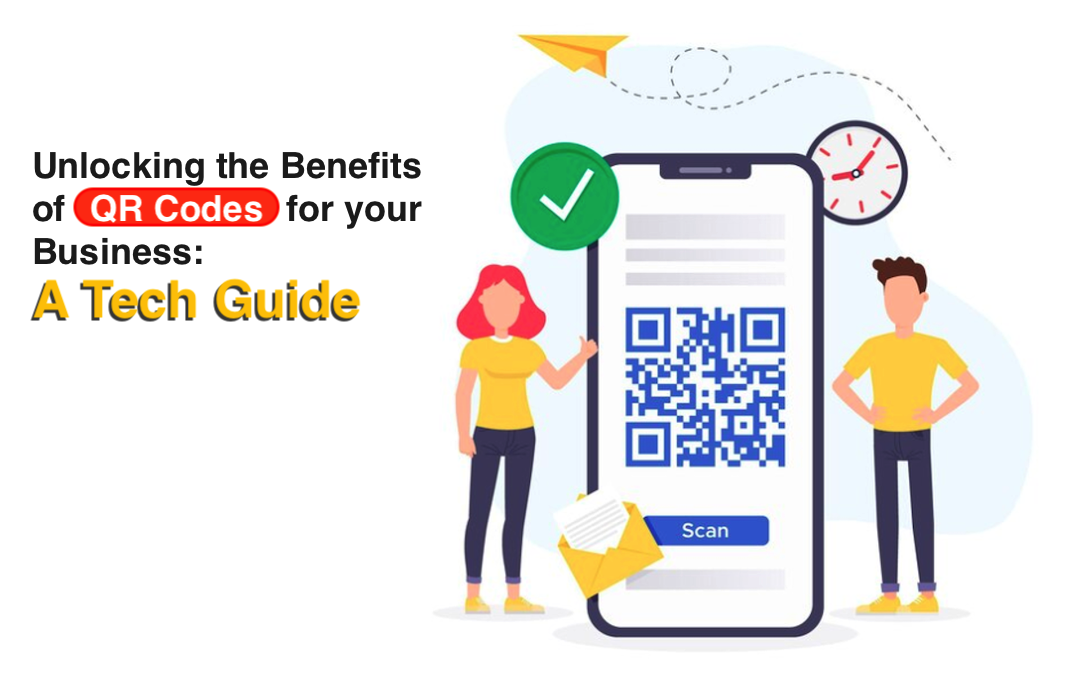
Comments (0)
No comment