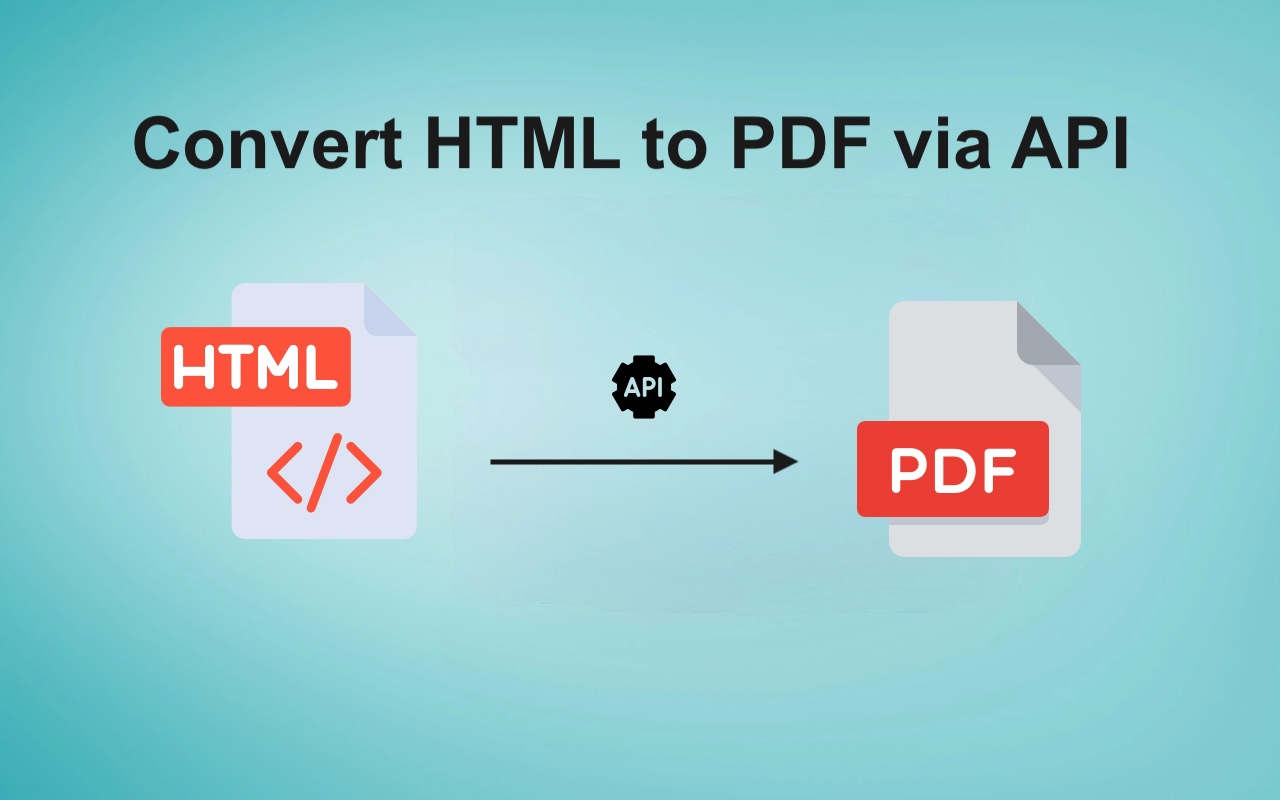
Converting an HTML document to a professional-looking PDF is a common need for developers and product teams. Whether you're generating invoices, reports, or web snapshots, using an HTML to PDF API is the fastest and most reliable way to convert documents at scale. These tools handle everything from CSS rendering to accurate PDF output, without the need to manage custom scripts or manual exports.
In this guide, you’ll learn how to convert HTML files into PDFs using an API. We’ll walk you through the document conversion process, what to look for in a PDF service, and how to integrate these tools into your existing stack, whether you’re calling a URL, parsing raw HTML, or building a server-side API PDF workflow.
Why Use an HTML to PDF API?
An HTML to PDF API offers a fast, reliable, and scalable way to manage document conversion directly from your application. Instead of building your own rendering logic, which can be complex and error-prone, an API lets you convert HTML documents into high-quality PDFs with just a simple request. Whether you need to generate PDFs from invoices, reports, dashboards, or other web content, these tools make it easy to integrate the conversion process into any workflow.
Using an API PDF service also ensures better consistency in PDF output, especially when dealing with dynamic content, styling, and responsive layouts. Most solutions support full CSS rendering, advanced layout control, and even JavaScript execution, making them ideal for exporting complex HTML pages. In addition, cloud-based PDF services typically offer robust infrastructure, allowing you to scale your conversions without worrying about performance or security.
Ultimately, choosing a ready-to-use pdf api lets your team focus on core features instead of spending time maintaining custom scripts or dealing with rendering bugs.
Key Features to Look For in a PDF Service
Not all PDF services are created equal. When choosing a PDF API to convert HTML documents into PDFs, it’s essential to evaluate the features that impact performance, output quality, and integration.
Here are the most important features to consider:
- Full HTML and CSS support for accurate rendering of layout and design
- Ability to render both raw HTML input and URL-based sources
- Fast response times and asynchronous processing for high-volume conversions
- Flexible output options: standard PDF output, landscape/portrait, margins, headers/footers
- Advanced rendering via Chrome-based engines for modern web compatibility
- Support for dynamic content and JavaScript execution
- Secure processing with encrypted connections and file deletion policies
- Simple, well-documented integration with API HTML endpoints
Choosing the right tool means smoother document conversion, higher quality PDFs, and less maintenance over time.
Looking for a complete solution? Use this HTML to PDF API to get started in minutes, fast, secure, and built for developers.
How to Convert HTML to PDF via API (Step-by-Step)
Converting a HTML document into a high-quality PDF output takes just a few steps:
- Get your API key by signing up for a free account (up to 400 documents/month).
- Send your HTML (as base64 or via a URL) to an endpoint.
- Choose your mode: direct (instant PDF), sync (hosted link), or async (webhook-based).
- Receive your file in seconds, ready to use or share.
You can generate PDFs with full CSS rendering, dynamic layouts, and advanced options like headers, footers, or page formats.
Conclusion: The Easiest Way to Generate PDFs from HTML
If you're looking for a simple and reliable way to convert HTML documents into professional PDF output, using a PDF API is the most efficient solution. It allows you to automate the entire conversion process, save time on development, and ensure consistent rendering whether you're building invoices, reports, or dynamic web exports.
With tools like Doppio.sh, you can generate PDFs from raw HTML or a live URL in just a few seconds. The platform is fast, secure, and offers a complete PDF service built for developers.
Featured Image by Freepik.
Share this post
Leave a comment
All comments are moderated. Spammy and bot submitted comments are deleted. Please submit the comments that are helpful to others, and we'll approve your comments. A comment that includes outbound link will only be approved if the content is relevant to the topic, and has some value to our readers.

Comments (0)
No comment