
Imagine a small bakery, "Sweet Delights," struggling to attract customers. After focusing on getting more Google reviews, their online visibility soared. More people discovered their delicious treats, and business boomed.
Many local businesses face this hurdle: how do you get enough Google reviews? They're super important for local SEO, helping you rank higher and get noticed. Don't worry! This article will show you easy strategies to get more Google reviews and boost your local SEO.
Why Google Reviews Matter for Local SEO
Google reviews aren't just nice to have; they're vital for local SEO. They directly impact where you appear in local search results. The better your reviews, the higher you rank. This means more eyes on your business when people search for what you offer.
Google's Algorithm and Reviews
Google's algorithm loves reviews. It uses them as a key ranking signal. Think of it this way: more positive reviews tell Google your business is trustworthy. The algorithm then boosts your visibility in search results. This connection between review signals and search ranking is why getting reviews matters.
The Power of Social Proof
Positive reviews act as powerful social proof. People trust what other customers say. Good reviews build trust and credibility. Imagine you're choosing between two restaurants. One has tons of great reviews, the other has few. Which one would you pick? Reviews influence choices.

Strategies for Actively Requesting Google Reviews
Ready to ask for reviews? Here's how to do it right, without breaking Google's rules. Proactively requesting reviews can make a big difference.
Asking In-Person
Asking in person is often the best way to get a review. Time it right – after a great experience. For example, a hair salon could ask, "Did you love your new cut? Consider leaving us a Google review!" Offer help if they need it. Make it easy for them to say "yes."
Email and SMS Campaigns
SMS and Email campaigns can also get you reviews. Craft emails that are personalized and friendly. A simple "Thanks for your business! Would you leave a review?" can work wonders. Send it shortly after their purchase or service. Short, sweet SMS texts are great too.
Leveraging Transactional Opportunities
Integrate review requests into the customer journey. After a purchase, include a review link in the confirmation email. If you provide a service, ask for a review after it's complete. Make asking for reviews a natural part of your process.
Making It Easy for Customers to Leave Reviews
The easier it is to leave a review, the more you'll get. Reduce friction and streamline the process.
Creating a Direct Review Link
Creating a direct review link is simple. Go to Google Maps, find your business, and look for the "Share" button. Copy the link and use it to direct customers straight to the review form. Share this link everywhere!
Using QR Codes
QR codes make leaving reviews super easy. Generate a QR code that directs customers to your Google review page. Place the QR code on receipts, tables, and marketing materials. People can scan it with their phones and leave a review instantly.
Embedding Review Links on Your Website
Embed a Google review link on your website. Place it in the footer or on a "Review Us" page. Make it visible and easy to find. This allows website visitors to leave reviews quickly and easily.

Responding to Reviews: A Crucial Step
Responding to reviews is super important. Show that you care about what customers say. It's a great way to build relationships and improve your online reputation.
Responding to Positive Reviews
Thank people for positive reviews. Keep responses short and personalized. "Thank you for your kind words, [customer name]! We're so glad you enjoyed [product/service]." This reinforces brand loyalty.
Handling Negative Reviews
Address negative reviews with professionalism. Acknowledge the issue and apologize. Offer a solution and take the conversation offline. Never get defensive. Show that you're committed to making things right.
Monitoring Your Reviews
Use tools like Google My Business to monitor reviews. Set up alerts to know when new reviews come in. Respond promptly and consistently. This shows you're engaged and care about customer feedback.
Google Review Policies: What to Avoid
Stay on Google's good side. Avoid these review practices. Breaking the rules can hurt your rankings and reputation.
Incentivizing Reviews
Don't offer incentives for reviews. Google frowns on this. Instead, focus on providing great service. Happy customers are more likely to leave reviews without needing a reward.
Fake Reviews
Never post fake reviews. Google can detect them, and the penalties are severe. It's not worth the risk. Authenticity is key to maintaining trust.
Review Gating
Review gating is when you filter reviews based on sentiment. Don't only ask happy customers to leave reviews. Google sees this as manipulative and it goes against their policies. Ask everyone.
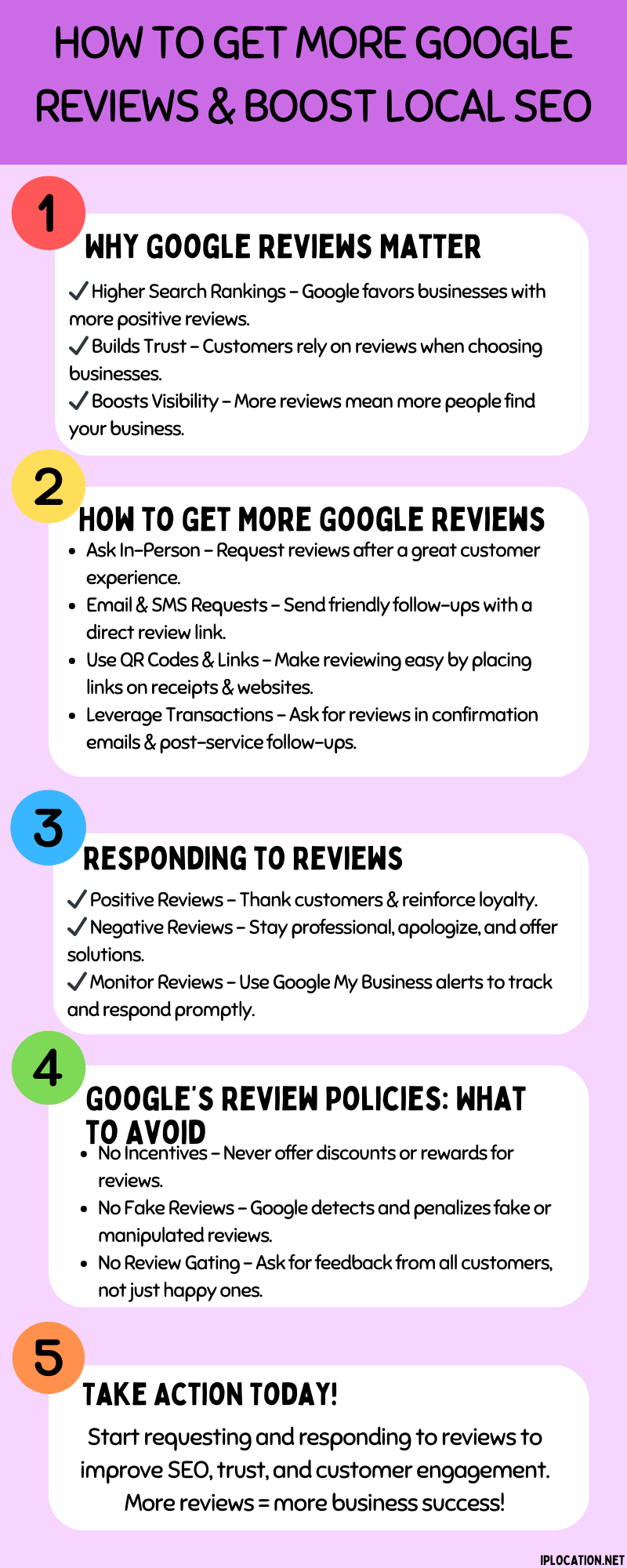
Conclusion
Getting more Google reviews boosts your local SEO and helps you grow your business. Actively request reviews, make it easy for customers to leave them, and respond thoughtfully. Avoid breaking Google's rules. Start today and see the difference it makes. Reviews are crucial for long-term success.
Images by Freepik.
Share this post
Leave a comment
All comments are moderated. Spammy and bot submitted comments are deleted. Please submit the comments that are helpful to others, and we'll approve your comments. A comment that includes outbound link will only be approved if the content is relevant to the topic, and has some value to our readers.



Comments (0)
No comment