
Something happened and you lost data on your memory card? You’ve come to the right place. We are here to help you with memory card recovery without losing your mind. We use memory cards everywhere we need storage, from smartphones to dashcams in cars to nanny cams and not to mention, digital SLR cameras! What would we do without memory cards? Now, given how precious memory card data is, you want nothing but the best. Read on to find out how to select the right memory card recovery tool and recover memory card data like a pro without paying through your nose for one.
Table of Content
Part I: Which Recovery Software Is Right for Me?Part II: Pick a Memory Card Recovery Tool
Part III: Bonus Tips
Closing Words
Part I: Which Memory Card Recovery Tool Is Right for Me?
Seeing as how memory cards store data that is invaluable and almost always irreplaceable, choosing the right memory card data recovery tool is of utmost importance. You could search the internet for a tool, download it, use it, and realize that it did not work as you hoped it would, and by that time, you would likely have caused irreparable damage to the card data. The trick when dealing with data loss is patience and keeping a cool head. You are doing it right by reading about selecting the perfect data recovery tool for you and you have come to the right place.
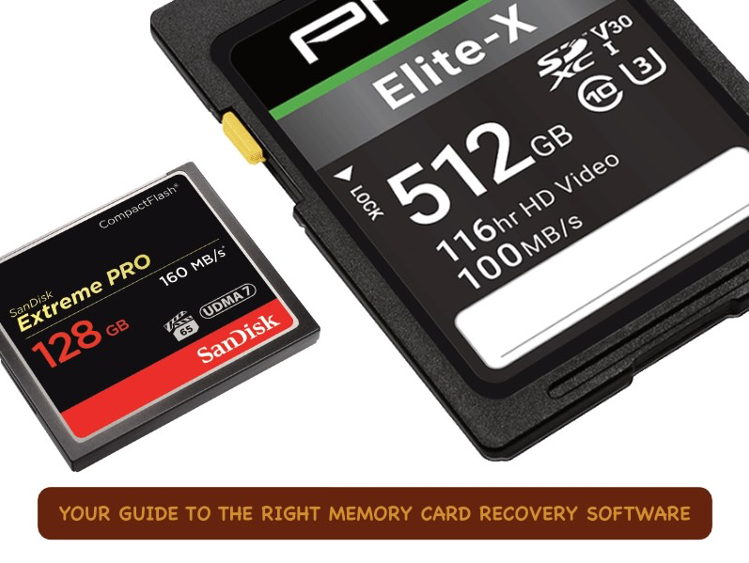
How To Pick a Good Memory Card Recovery Software for Yourself
There are so many tools and software out there on the internet claiming to be the absolute best at recovering data. How do you figure out if a claim is true? There are two ways to find out if a data recovery software is indeed any good. First, you search the internet for software reviews from professional reviewers. Next, you scour the forums looking for user reviews. These two will tell you all you need to know about data recovery software.
Nonetheless, these two features listed below are a must-have in any data recovery software.
1. Support for How You Lost Data
Data loss can happen in so many ways. If the software you have your eye on does not work under that scenario in which you lost data, what good is that software going to be? A good software for memory card recovery will have support for several data loss scenarios.
2. Recovery Success Rate
How well and how much does a recovery software recover data? That is one of the key measures of its efficacy and efficiency, and you need one that has the best recovery success rate if you want to recover data reliably and completely.
Part II: Pick a Memory Card Recovery Tool
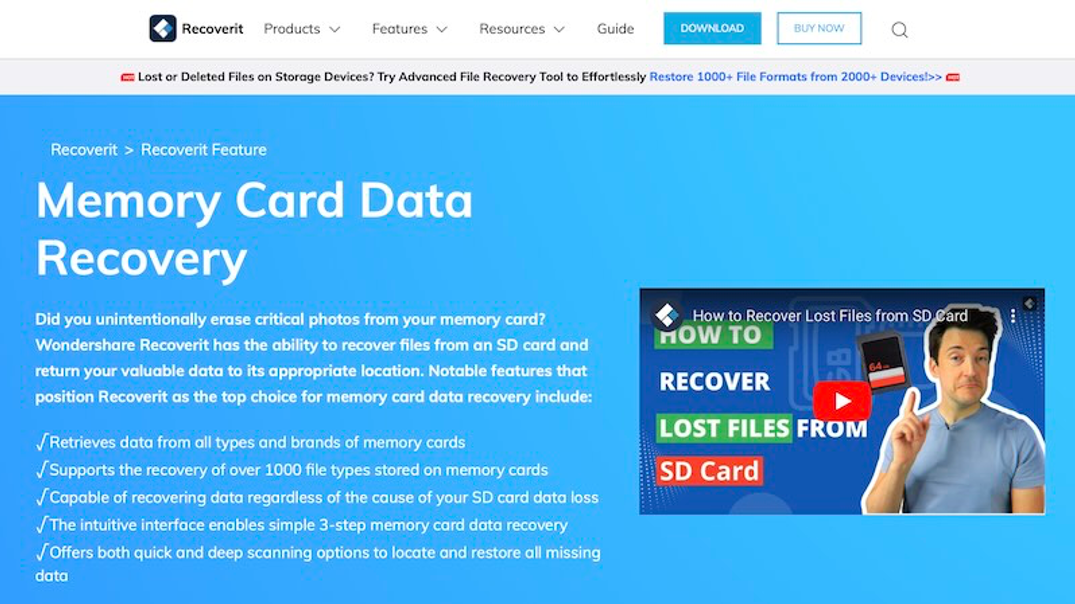
Few software companies have a rich and diverse portfolio of apps. Wondershare Recoverit is one prime example of data recovery software.
You may use Wondershare Recoverit to recover any data, from any storage medium, regardless of how it was lost. It is simple to use and takes just a few clicks. Here are key features you will love about it:
- Minimum number of steps required to get data back.
- Maximum possible recovery success rate.
- Support for any data loss scenario.
- Support for any storage medium.
- Support for multiple operating systems.
- Features a convenient file previewer.
- Features search and filter functionality to narrow down results even quicker.
Follow these steps to recover your data from memory card easily:
Step 1: Select the memory card.
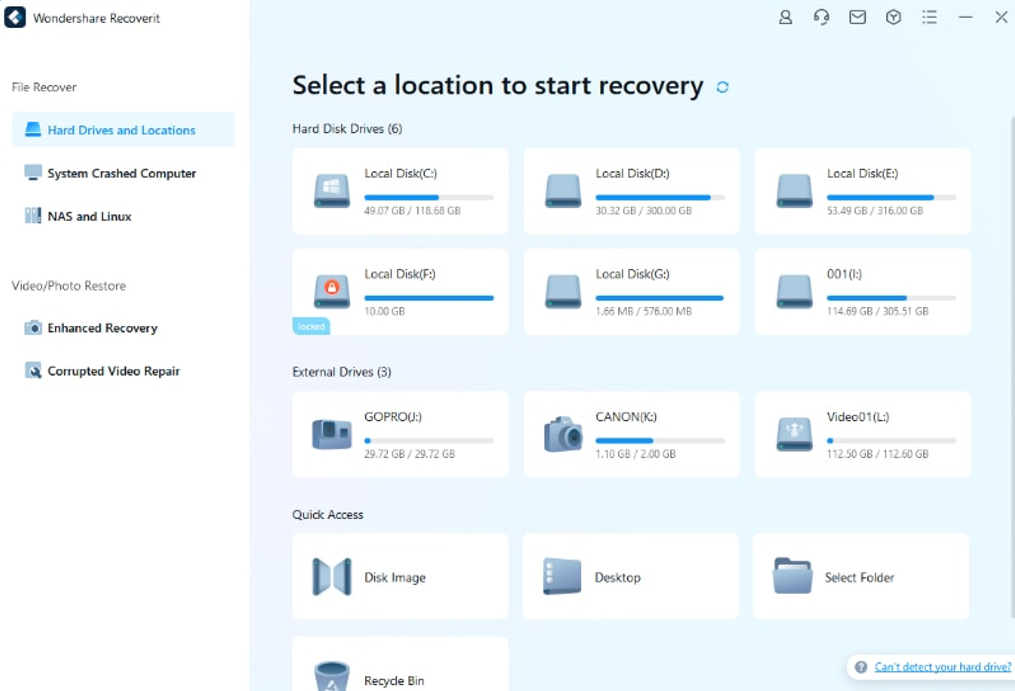
An Automatic scan will start, and recoverable data will be shown.
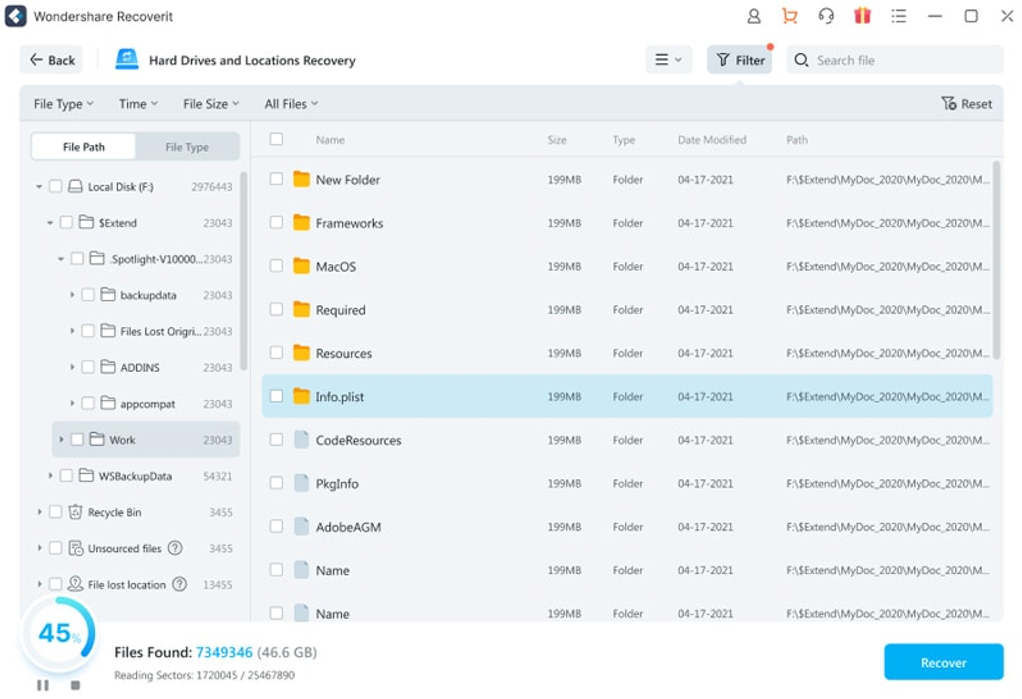
You can see the scan progress at the bottom, and you can pause and stop the scan at will. Use the search box to quickly locate a file if you know the name, else, to save time, use the filters as shown below to quickly navigate the results.
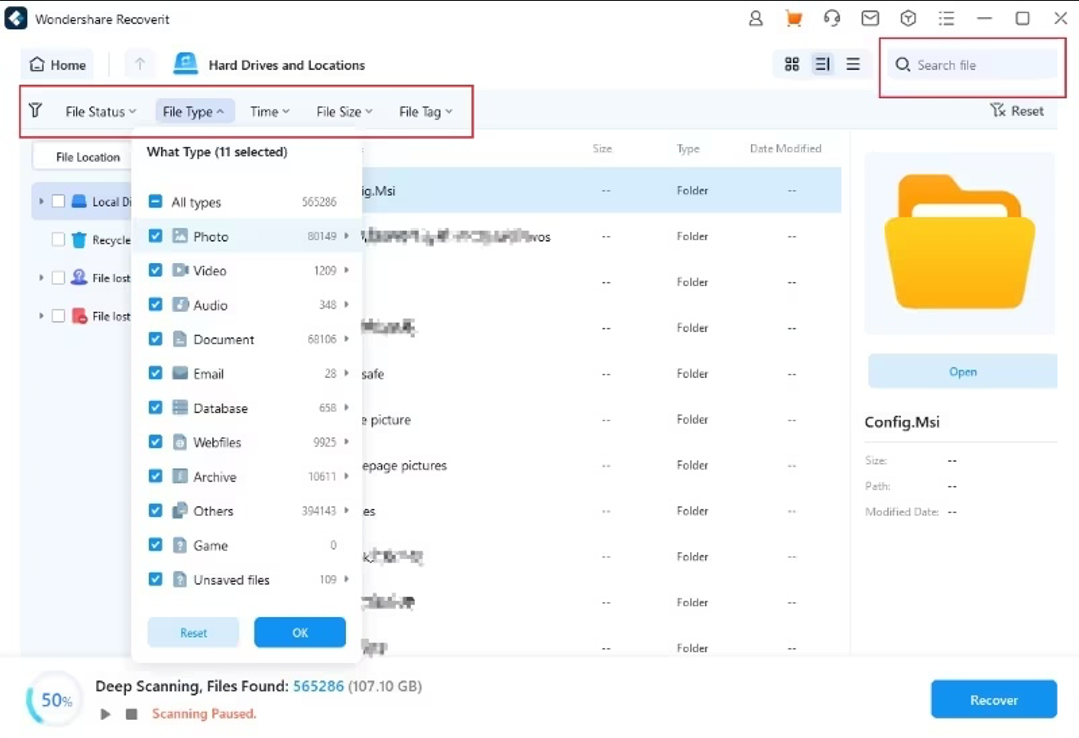
Step 2: Select the data to recover and click Recover.

Step 3: Navigate to the save location of choice and click Recover. You’re done!
BUILT-IN FILE PREVIEW FEATURE
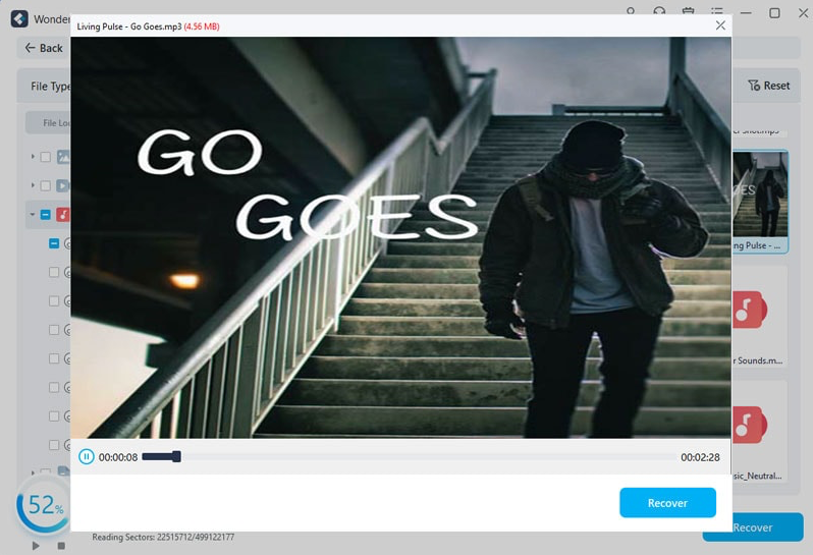
There is a file preview feature you can use to save yourself time and see the results before recovering them to disk.
Part III: Bonus Tips
Memory cards are resilient little things, but they can get damaged and corrupted for any number of reasons that will likely be beyond your control. However, you can take care of a thing or two by yourself, and we are giving you these tips to do just that.
Tip 1: Storing Memory Cards Correctly
Memory cards can withstand substantial everyday abuse. In short, you do not need to coddle them. However, they do appreciate being used in specific conditions and if you do not, you run the risk of data loss and more. To make sure that memory cards do not fail because of something you could avoid, start by storing them properly – in a cool and dry place away from heat and humidity. That way, moisture and fungus will not damage the cards.
Tip 2: Removing Memory Cards Correctly
Somehow, the world, in general, has settled upon a very unhealthy way of removing memory cards and even USB drives, or any external disk for that matter, and that is simply pulling them out. This is extremely risky for the safety and integrity of your data and should never be done. Here is the correct procedure for memory card removal:
- If the memory card is in a laptop/ desktop or a card reader, eject them first from the operating system before removing them.
- If the memory card is in any other device such as a camera or a smartphone, switch the device off and then remove the card.
Tip 3: Avoiding Data Loss Through Backups
While recovery software can help retrieve all your data, it's undeniable that the process requires time and can be frustrating until you confirm the safe recovery of all your data. If you had created a backup strategy that takes periodic backups, you would not have had to spend so much time recovering all the data. You would only need to recover data that was lost after the last backup. This would have saved you recovery time, frustration, and recovery effort.
Closing Words
In cameras and in smartphones, memory cards hold invaluable and irreplaceable data. When something happens and you lose data from a memory card, it can cause serious panic. However, you may use data recovery software to recover lost data from any storage media.
As a preventative measure, the memory cards should be stored in a cool, dry place to prevent damage. When removing a memory card manually, it is advised that the card must be ejected from the OS, or the device must be turned off. Additionally, it is important to make regular backups of the media for unforeseen failure.
Share this post
Leave a comment
All comments are moderated. Spammy and bot submitted comments are deleted. Please submit the comments that are helpful to others, and we'll approve your comments. A comment that includes outbound link will only be approved if the content is relevant to the topic, and has some value to our readers.



Comments (0)
No comment