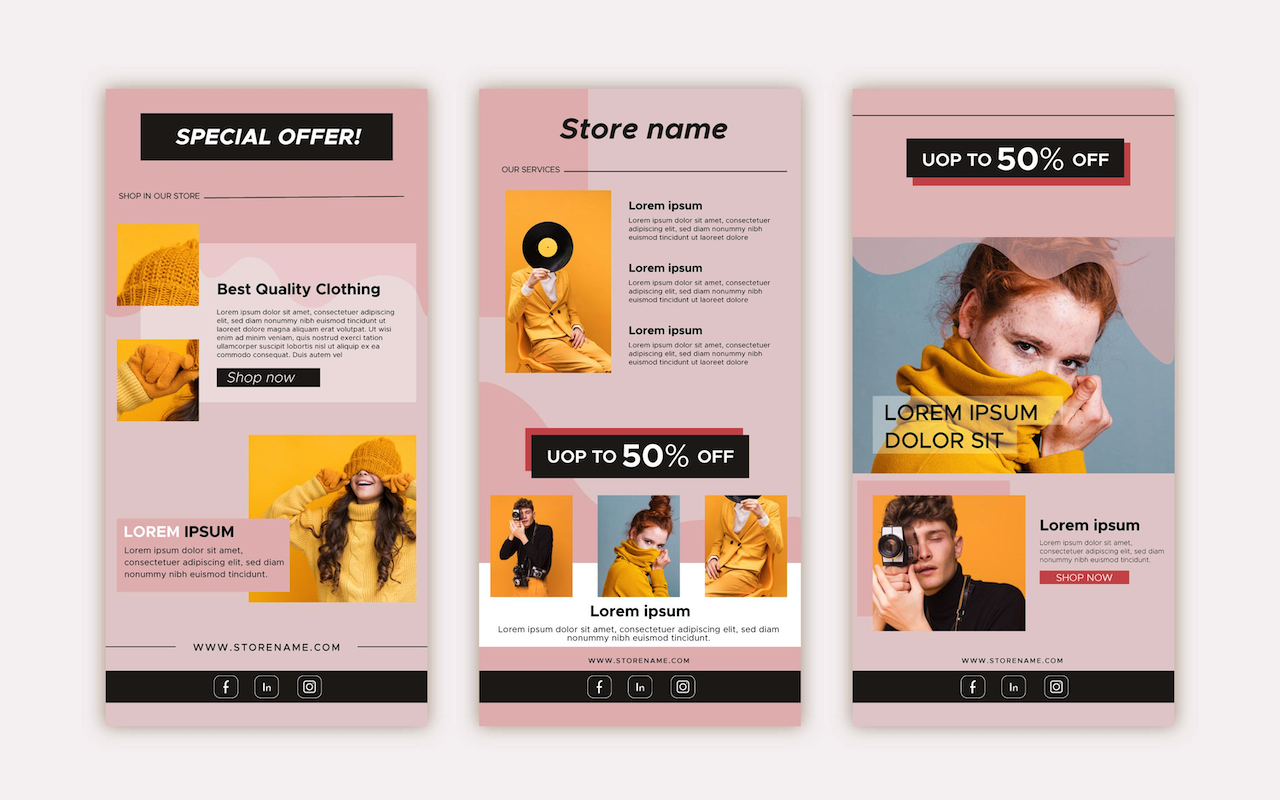
Running an online store requires sending emails that communicate important information in a clear and appealing way. WooCommerce automatically handles notifications for order placements, shipping updates, and status changes.
To keep emails clear and professional on any device, responsive WooCommerce email design is essential. Store owners want their messages to reflect their brand while working seamlessly across desktops, tablets, and phones. Responsive design in WooCommerce ensures this consistency.
Converting standard WooCommerce notifications into responsive emails often requires extra tools and some manual setup. This article will explain methods for creating responsive HTML email designs, including how to override template settings and add custom fields to WooCommerce email messages.
Why Are Responsive Emails and Custom Fields Important Now?
Notifications sent through WooCommerce are designed for the platforms most widely used today, with mobile devices being the most predominant. Customers are far less likely to engage with WooCommerce emails that are difficult to read on their phones. Responsive email design ensures messages are accessible and engaging on any device.
It is very common for email notifications to contain information pertaining to the order placed, possibly incorporating other helpful details. Store owners often customize template files to provide users with extras such as tracking links or loyalty points.
The ability to add a custom field to WooCommerce email while maintaining responsiveness is essential. This ensures that important information is delivered in a way that is not only easy to read but also visually appealing. Done well, it highlights the brand’s identity and sets it apart from competitors that send generic, unbranded emails.
What Are Responsive HTML Email Designs in WooCommerce?
Responsive HTML email designs automatically adjust the layout based on screen size. In WooCommerce, responsive designs for notification emails adapt seamlessly to phones, tablets, and computers. This responsiveness is achieved through HTML tables, inline CSS, and sometimes media queries.
WooCommerce notifications usually include order confirmations, shipping updates, and account changes. With responsive emails, customers can read details clearly without zooming or endless scrolling. This minimizes confusion and makes communication far more effective.
Standard templates in WooCommerce often fall short. Responsive emails enhance the user experience and ensure customers always receive clear, well-formatted information.
Effective Methods for Designing Responsive Vendor Specific Notification Emails
1. Send2
Send2 is a responsive tool for customizing WooCommerce emails. It removes the need to override templates by using a drag and drop interface. Users can style layouts, arrange order elements, and preview designs on different devices. Send2 also makes it simple to add custom fields in WooCommerce emails.
The platform builds layouts with tables and inline CSS so emails render well on all screens. Users can preview messages on desktop and mobile before sending. Dynamic content like order notes or customer data can be inserted with ease.
Send2 combines responsive design with advanced customization, offering far more than other tools. Competing platforms often require users to override email templates or insert code manually. That creates risks of broken layouts and unclear messages. With Send2, WooCommerce notifications stay responsive, professional, and reliable.
2. WP HTML Mail – Email Designer
Creating correspondence for WooCommerce is a breeze with WP HTML Mail, as it enables the creation of responsive templates with ease. Users can incorporate HTML tables and inline CSS using the visual editor, which allows precise arrangements and divisions. The plugin also gives users the ability to override template files without the risk of them being lost during future updates.
Additionally, WP HTML Mail lets users add custom fields to WooCommerce emails easily and quickly. Users can personalize templates with client names, order values, and shipment information. The plugin ensures all templates are mobile-optimized.
Without WP HTML Mail, there is a risk of broken email templates on smaller screens. Responsive design is vital, as it meets the expectations of modern customers.
3. YayMail – WooCommerce Email Customizer
YayMail is designed for WooCommerce users who want personalized emails. Its responsive drag and drop editor makes it easy to design layouts with rows, columns, and images, while previews show how emails look on different devices. With just a few clicks, you can override email template directly and customize the design to match your brand.
The platform also lets you add custom fields in WooCommerce emails through dynamic tags. This makes it simple to include extra order or customer details in notifications. Inline CSS within the editor ensures designs stay consistent across all devices.
Without YayMail, users need advanced knowledge of HTML and CSS to create responsive templates. Updating and maintaining those templates is harder, often leading to broken layouts or missing information.
4. WooCommerce Email Template Customizer by ThemeHigh
ThemeHigh’s WooCommerce Email Template Customizer lets store owners design responsive emails quickly. Its visual editor supports drag and drop with inline CSS, making it simple to override email templates for both desktop and mobile views.
The tool also allows you to add custom fields in WooCommerce emails. Dynamic order meta, user details, or other content can be placed with ease, keeping notifications on brand and clear.
Without such a customizer, changes require editing PHP files. This raises the risk of errors and slows productivity.
5. Kadence WooCommerce Email Designer
Kadence WooCommerce Email Designer is a strong option for responsive email design. It provides an intuitive interface where you can structure emails in tables and apply custom inline CSS. The plugin also lets you override email templates directly from the WordPress dashboard.
You can add custom fields in WooCommerce emails with built-in templates. This makes it easy to include shipping details, special offers, or customer notes. The live preview shows how each email will appear on different devices before sending.
Without Kadence, changes require editing template files manually, which is slow and prone to errors.
6. MailPoet
MailPoet is a plugin that integrates smoothly with WooCommerce. It includes an email builder for responsive notifications with templates that adjust to any device. MailPoet also supports email template files within WordPress, making it simple to override them quickly and safely.
The plugin allows you to add custom fields in WooCommerce emails. With dynamic shortcodes, you can insert order details, user data, or personalized messages. Styles can be changed directly in the visual editor without coding.
Without MailPoet, you face manual editing of template files and higher chances of formatting errors.
7. Visual Email Designer for WooCommerce
Visual Email Designer eases the responsive design process for WooCommerce notifications. Users can use the drag and drop builder to arrange elements in rows and columns with images that adjust to any device. The tool gives users the ability to override template files without coding.
You can add custom fields to WooCommerce emails with dynamic tags. This makes it simple to include customer messages, order details, or marketing text. Previews are available for desktop and mobile, so errors can be caught early.
Without Visual Email Designer, creating and maintaining responsive emails is harder, increasing the risk of broken layouts.
8. WooCommerce Email Customizer by VillaTheme
VillaTheme’s WooCommerce Email Customizer is a straightforward extension that offers a robust set of tools for responsive email design. It also makes it easy to add custom fields to WooCommerce emails, including coupon codes, product recommendations, and customer-specific information.
The tool allows real-time previews on both desktop and mobile.
Without VillaTheme’s customizer, you would need to edit templates manually, which increases effort and the chance of design issues.
Conclusion
Sending WooCommerce emails without responsive HTML design is no longer practical. Customers expect messages that are easy to read and visually appealing on any device. By using tools such as Send2, store owners can override email template files and add custom fields in WooCommerce emails without relying on complex hand coding.
Without responsive design, you risk sending emails that provide a poor experience or messages that customers won’t even read. Modern plugins make it much easier to create high-quality, professional-looking WooCommerce emails. Adopting these tools is a worthwhile investment, helping your store communicate effectively with customers and enhance their overall experience.
Featured Image by Freepik.
Share this post
Leave a comment
All comments are moderated. Spammy and bot submitted comments are deleted. Please submit the comments that are helpful to others, and we'll approve your comments. A comment that includes outbound link will only be approved if the content is relevant to the topic, and has some value to our readers.


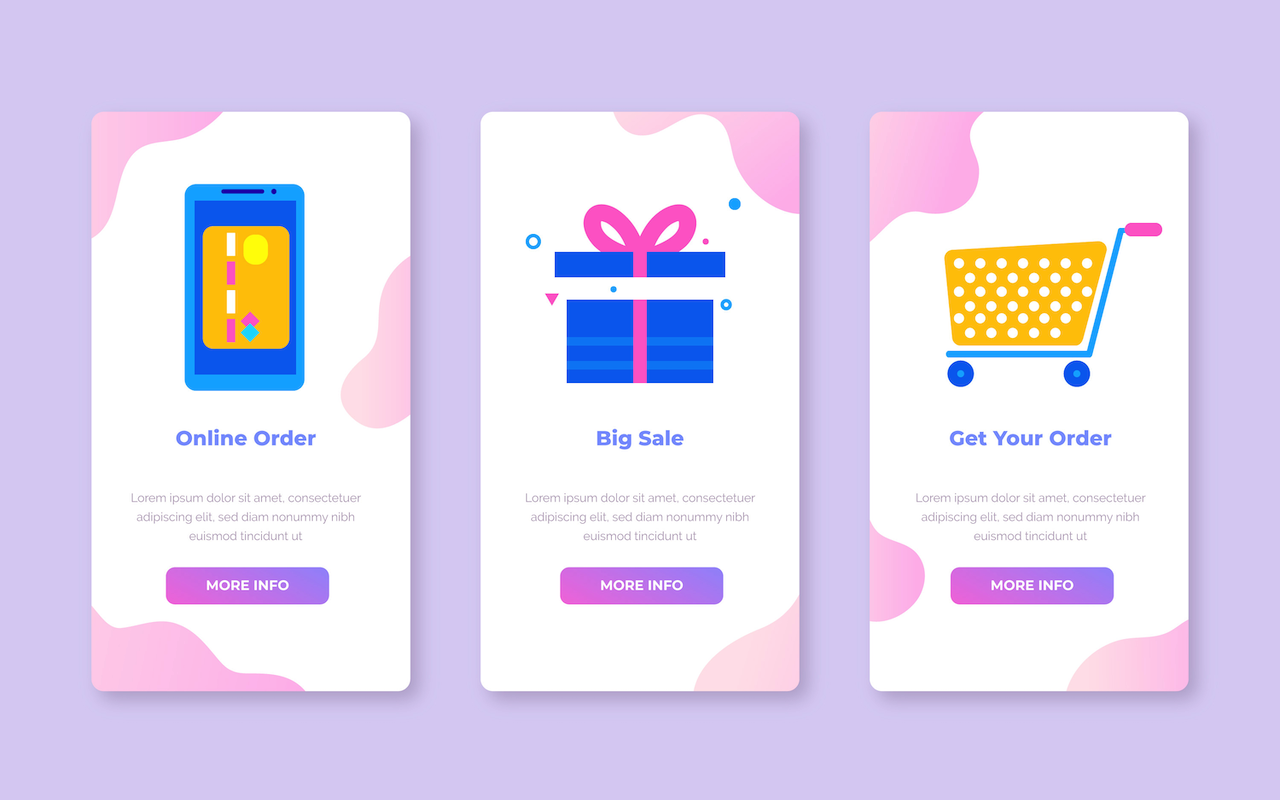
Comments (0)
No comment